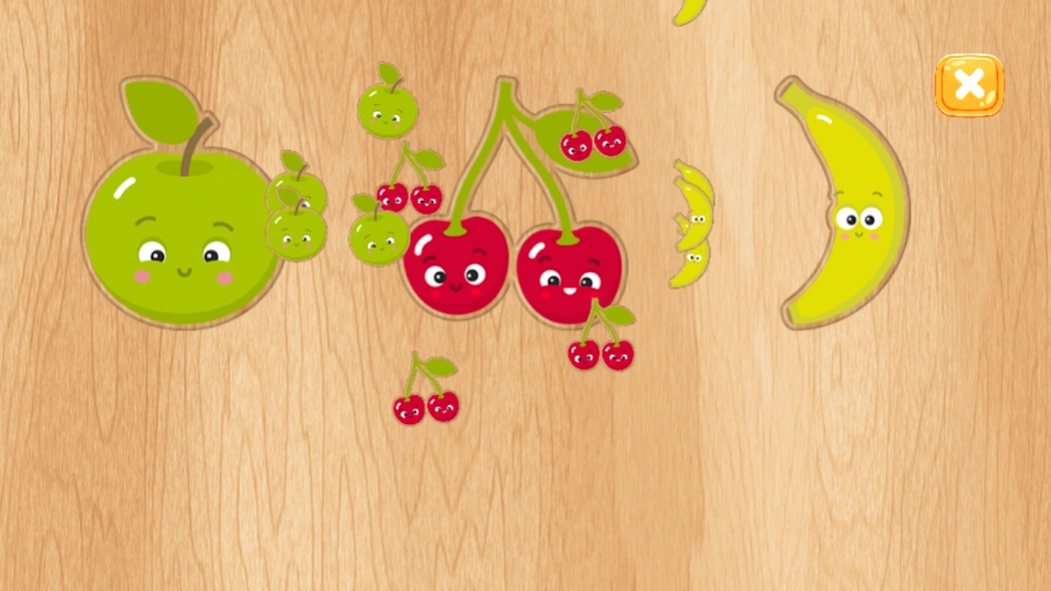Baby Blocks 4.3
Free Version
Publisher Description
Baby Blocks - Teacher Approved: Fun puzzles, animals sounds and emotes designed for learning!
Try out this fun, education and fine motor skill app!
Features:
Animal sounds - This game will help your child learn and identify over 40 animals and sounds. From bears and dogs to turtles and zebras your toddler will be entertained while learning! Suitable for all youngsters.
Baby Blocks - This game will help your baby develop thinking, tactile and fine motor skills. Notice how they learn animals, foods, toys and more while playing. Babies and toddlers can have fun playing for a long time. Some of the blocks your baby will play with:
*Suitable for right brain exercise, the graphics activate the right brain. Improve the brain´s observation skills, cognitive ability, concentration, memory, creativity and imagination.
*Improve the response speed and the coordination of the brain and the body. Exercise visual ability to observe the dynamic objects.
*Simple and convenient, easy to operate. Suitable for children, the elderly, their families and friends to play together.
* Easy navigation between puzzles
* Easily manageable puzzle pieces
* High quality appealing graphics
* Soft and stimulating sounds
Emotions - Children will learn about the major emotional categories and learn with pronunciation and sound effects. This will help children develop recognition skills to identify how they are feeling by seeing and hearing these classic examples of common everyday emotions.
please contact us if you have comments or concerns! Thank you for your support.
About Baby Blocks
Baby Blocks is a free app for Android published in the Puzzle & Word Games list of apps, part of Games & Entertainment.
The company that develops Baby Blocks is Elbo Apps. The latest version released by its developer is 4.3.
To install Baby Blocks on your Android device, just click the green Continue To App button above to start the installation process. The app is listed on our website since 2023-10-11 and was downloaded 0 times. We have already checked if the download link is safe, however for your own protection we recommend that you scan the downloaded app with your antivirus. Your antivirus may detect the Baby Blocks as malware as malware if the download link to com.smp.babyblocks is broken.
How to install Baby Blocks on your Android device:
- Click on the Continue To App button on our website. This will redirect you to Google Play.
- Once the Baby Blocks is shown in the Google Play listing of your Android device, you can start its download and installation. Tap on the Install button located below the search bar and to the right of the app icon.
- A pop-up window with the permissions required by Baby Blocks will be shown. Click on Accept to continue the process.
- Baby Blocks will be downloaded onto your device, displaying a progress. Once the download completes, the installation will start and you'll get a notification after the installation is finished.